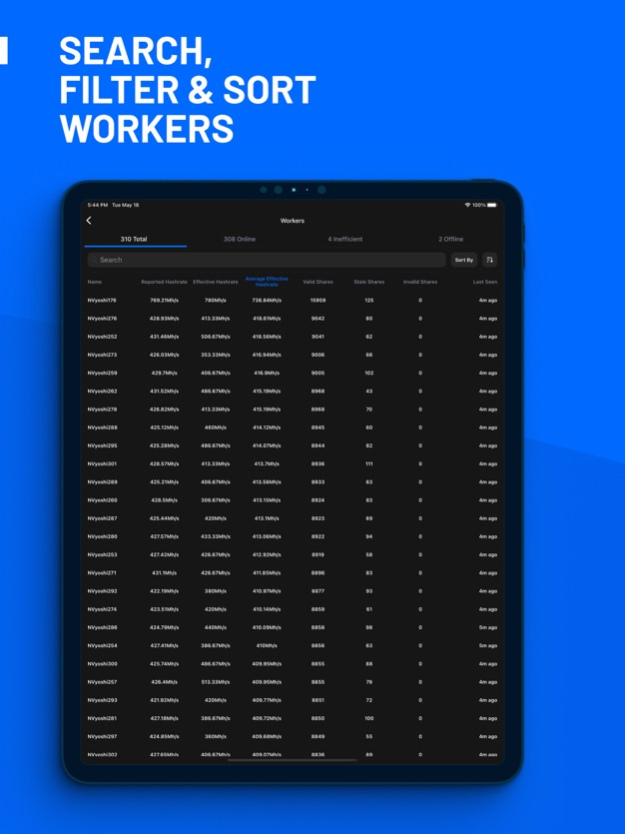Flexwatch - Mining Monitor 2.0
Free Version
Publisher Description
The best way to monitor your mining rigs on Flexpool, the largest North American Ethereum (ETH) mining pool.
Monitor your Ethereum and Chia miners.
These are some of the great features Flexwatch Mining Monitor for Flexpool has to offer:
- receive notifications when you have offline workers
- receive notifications for new payments
- receive notifications when you have inefficient workers
- this can happen when a gpu dies
- view historical data for hashrates and shares
- view Ethereum and Fiat payments
- scroll through beautiful charts similar to Flexpool website
- view unpaid balance
- check when the next payment will be made
- view average duration of payments
- view your estimated earnings for all workers and individual in
- view detailed workers information
- access detailed payments information including blockchain data
- view Ethereum (ETH) wallet information right inside the app
- check on your transactions and view confirmations, block height and more
- update the default fiat currency
- rearrange the interface to suit your needs
- search, sort or filter your workers
- view inefficient workers in the workers panel in a new tab
- supports multiple languages (English, Russian, German, Spanish, French, Ukrainian, Romanian)
Flexwatch Mining Monitor is the most efficient monitoring app for Flexpool. It is beautiful, simple and to the point.
Talk to us on Discord: https://discord.gg/qH3thUr
Facebook: https://www.facebook.com/blockwatchapp/
Twitter: https://twitter.com/blockwatchapp
Blog: https://medium.com/blockwatch
Mail: blockwatchapp@gmail.com
Enjoy!
Blockwatch Team
Aug 11, 2021
Version 2.0
This update fixes the 429 market data error.
You can now also monitor your Chia miners.
About Flexwatch - Mining Monitor
Flexwatch - Mining Monitor is a free app for iOS published in the System Maintenance list of apps, part of System Utilities.
The company that develops Flexwatch - Mining Monitor is Deaconu Dan andrei. The latest version released by its developer is 2.0.
To install Flexwatch - Mining Monitor on your iOS device, just click the green Continue To App button above to start the installation process. The app is listed on our website since 2021-08-11 and was downloaded 2 times. We have already checked if the download link is safe, however for your own protection we recommend that you scan the downloaded app with your antivirus. Your antivirus may detect the Flexwatch - Mining Monitor as malware if the download link is broken.
How to install Flexwatch - Mining Monitor on your iOS device:
- Click on the Continue To App button on our website. This will redirect you to the App Store.
- Once the Flexwatch - Mining Monitor is shown in the iTunes listing of your iOS device, you can start its download and installation. Tap on the GET button to the right of the app to start downloading it.
- If you are not logged-in the iOS appstore app, you'll be prompted for your your Apple ID and/or password.
- After Flexwatch - Mining Monitor is downloaded, you'll see an INSTALL button to the right. Tap on it to start the actual installation of the iOS app.
- Once installation is finished you can tap on the OPEN button to start it. Its icon will also be added to your device home screen.